Transposing Chords
Select Transpose Up 1 Step (#) from the Options menu (or press Ctrl+R) to transpose the key up by one semitone. Likewise, select Transpose Down 1 Step (b) from the Options menu (or press Ctrl+D) to transpose the key down by one semitone.
Keys are always sharp when going up and flat when going down, so, for example, if you want to change the key from C to Db, you can go up 2 steps (to the key of D) and then back down 1 step. Going straight up by one step would have set the key to C#.
In order for Digital Fake Book to differentiate chords from other text, some rules must be followed in the formatting of songs.
Keys are always sharp when going up and flat when going down, so, for example, if you want to change the key from C to Db, you can go up 2 steps (to the key of D) and then back down 1 step. Going straight up by one step would have set the key to C#.
In order for Digital Fake Book to differentiate chords from other text, some rules must be followed in the formatting of songs.
- Chords must be on their own line.
- The only other text allowed on a chord line is: Intro, Outro, Verse, Chorus, Bridge, Solo, Lead, Break, Coda, add, sus, dim, maj, min, M, m
- Chords must be separated by at least one space, preferably more, or there is a risk that chords will be moved to make room as sharp or flat symbols are added.
- Chord lines must not contain any periods or commas. In the rare occurrence that Digital Fake Book misinterprets a text line as a chord line, place a comma or period on that line to force recognition as a text line.
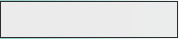
Contents
________________
________________
Advanced Operation
Basic Operation

Copyright Mike Warren