Visual Options
There are several ways to change the way Digital Fake Book looks.
The most significant way is by changing the theme. There are several themes to chose from. These are selected from the Options Menu -> Themes.
The most significant way is by changing the theme. There are several themes to chose from. These are selected from the Options Menu -> Themes.
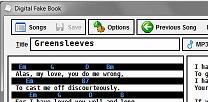



Each line of text in any song can be set to one of two different colours, normal colours, or highlighted. to highlight a line of text, right click on the line and choose Highlight Line from the pop-up menu.
Pressing Ctrl+Q is a shortcut way of highlighting the current line.
Pressing Ctrl+Q is a shortcut way of highlighting the current line.
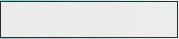
Contents
________________
________________
Advanced Operation
Basic Operation

Copyright Mike Warren
No Theme
Midnight Theme
Storm Theme
Gold Theme
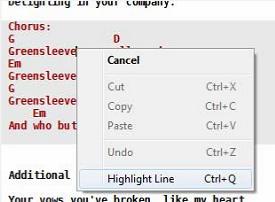
Highlighted lines are shown in a different colour than normal text and also have a different coloured background.
If you prefer the keep the background the same colour as the normal text, you can uncheck Show Highlighted Background Colour in the Options menu.
Other functions that affect the display are Show Text Clipping, which shows a red bar at the edge of the sheet if there is any text cut off, and Highlight Active Text Control which will draw an orange border around any text area when it's active for editing.
To maximise work area, you can also run Digital Fake Book in full-screen mode. this is done by unchecking Windowed Mode in the Options menu.
If you prefer the keep the background the same colour as the normal text, you can uncheck Show Highlighted Background Colour in the Options menu.
Other functions that affect the display are Show Text Clipping, which shows a red bar at the edge of the sheet if there is any text cut off, and Highlight Active Text Control which will draw an orange border around any text area when it's active for editing.
To maximise work area, you can also run Digital Fake Book in full-screen mode. this is done by unchecking Windowed Mode in the Options menu.