Keyboard Shortcuts
Learning the most common keyboard shortcuts helps you to work much faster with Digital Fake Book.
Main Window
F1 Show the Help File
F2 Save Current Song
F3 Text Size Down
F4 Text Size Up
F5 Open Song Window
F8 Options Menu
F9 Previous Song
F10 Next Song
F11 Metronome On/Off
Ctrl+N New Song
Ctrl+I Import Song
Ctrl+E Export Song
Ctrl+S Save Current Song
Ctrl+O Link Media File
Ctrl+1 Return to Start of Media File
Ctrl+2 Play / Pause Media File
Ctrl+A Set Media File A/B Loop points
Ctrl+L Clear Media File A/B Loop points
Ctrl+R Transpose chords up by one semitone (#)
Ctrl+D Transpose chords down by one semitone (b)
Ctrl+Q Highlight/Unhighlight current line
Ctrl+Shift+= Transpose audio up 1 semitone (only while playing)
Ctrl+Shift+- Transpose audio down 1 semitone (only while playing)
Alt+T Set Song Title
Alt+M Set Tempo
Alt+X Close Program
Alt+Z Minimize Program
Tab - Move the focus between the various text entry boxes
When the tempo edit box is selected the Up and Down cursor keys will increase and decrease the tempo.
When none of the text edit areas (title, left or right sheets, tempo) are selected (in edit mode), the following keys will work:
Space Bar Media file player play/pause
Left cursor key Media file player skip backward by 1 second
Right cursor key Media file player skip forward by 1 second
Ctrl+Left cursor key Media file player skip backward by 10 seconds
Ctrl+Right cursor key Media file player skip forward by 10 seconds
Page Up Next song
Page Down Previous song.
These last two allow the use of page turning devices that simulate PgUp/PgDn keys.
Song Window
Esc Close Window
Alt+N New Set
Alt+D Delete Set(s)
Alt+A Add Song(s) to Set
Alt+R Remove Song(s) from Set
Alt+U Move Song Up in Set
Alt+W Move Song Down in List
Alt+R Random
Alt+S Show song
Alt+T Auto show songs
Alt+E New Song
Alt+L Delete Song
Alt+O Rename Song
Alt+B Big Text
Alt+X Close Program
Tab - Move the focus between the various lists
Some of the key shortcuts from the main window will also work from the song window, where those key shortcuts don't interfere with the operation of dedicated functions within the song window.
Main Window
F1 Show the Help File
F2 Save Current Song
F3 Text Size Down
F4 Text Size Up
F5 Open Song Window
F8 Options Menu
F9 Previous Song
F10 Next Song
F11 Metronome On/Off
Ctrl+N New Song
Ctrl+I Import Song
Ctrl+E Export Song
Ctrl+S Save Current Song
Ctrl+O Link Media File
Ctrl+1 Return to Start of Media File
Ctrl+2 Play / Pause Media File
Ctrl+A Set Media File A/B Loop points
Ctrl+L Clear Media File A/B Loop points
Ctrl+R Transpose chords up by one semitone (#)
Ctrl+D Transpose chords down by one semitone (b)
Ctrl+Q Highlight/Unhighlight current line
Ctrl+Shift+= Transpose audio up 1 semitone (only while playing)
Ctrl+Shift+- Transpose audio down 1 semitone (only while playing)
Alt+T Set Song Title
Alt+M Set Tempo
Alt+X Close Program
Alt+Z Minimize Program
Tab - Move the focus between the various text entry boxes
When the tempo edit box is selected the Up and Down cursor keys will increase and decrease the tempo.
When none of the text edit areas (title, left or right sheets, tempo) are selected (in edit mode), the following keys will work:
Space Bar Media file player play/pause
Left cursor key Media file player skip backward by 1 second
Right cursor key Media file player skip forward by 1 second
Ctrl+Left cursor key Media file player skip backward by 10 seconds
Ctrl+Right cursor key Media file player skip forward by 10 seconds
Page Up Next song
Page Down Previous song.
These last two allow the use of page turning devices that simulate PgUp/PgDn keys.
Song Window
Esc Close Window
Alt+N New Set
Alt+D Delete Set(s)
Alt+A Add Song(s) to Set
Alt+R Remove Song(s) from Set
Alt+U Move Song Up in Set
Alt+W Move Song Down in List
Alt+R Random
Alt+S Show song
Alt+T Auto show songs
Alt+E New Song
Alt+L Delete Song
Alt+O Rename Song
Alt+B Big Text
Alt+X Close Program
Tab - Move the focus between the various lists
Some of the key shortcuts from the main window will also work from the song window, where those key shortcuts don't interfere with the operation of dedicated functions within the song window.
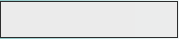
Contents
________________
________________
Advanced Operation
Basic Operation

Copyright Mike Warren