
Creating Songs
To create a new song from the main window, select New Song from the options menu (or press Ctrl + N).
Type a name into the title area. Note: Each song must have a title and all song titles must be unique.
Type text into the 2 sheets on the main window. You can also copy and paste from another document by using the right-click context menu in each sheet. A common method is to copy and paste from lyrics web sites.
Try to keep the number of lines similar in each of the 2 sheets to allow the text size to be as large as it can be.
Type a name into the title area. Note: Each song must have a title and all song titles must be unique.
Type text into the 2 sheets on the main window. You can also copy and paste from another document by using the right-click context menu in each sheet. A common method is to copy and paste from lyrics web sites.
Try to keep the number of lines similar in each of the 2 sheets to allow the text size to be as large as it can be.
If you have Auto Text Scaling switched on, the text will scale itself to fit the available area in the sheets next time the song is selected or if the window is resized. If Auto Text Scaling is off, the text size may be changed using the arrow buttons at the top right of the screen near the Tempo box.
The divider between the sheets can be adjusted by dragging it with your mouse or by using the Alt+Left and Alt+Right cursor keys . If the text is too big to fit on the sheets a red line will be drawn on the edge where the text is clipped. Scroll bars are never shown as text is supposed to be scaled to fit within the windows.
Click Save (or press F2) to save the song.
It's also possible to import songs from text files into Digital Fake Book by selecting Import Song from the Options Menu.
Another way to create a new song is by clicking on the New Song button in the Song Window.
The divider between the sheets can be adjusted by dragging it with your mouse or by using the Alt+Left and Alt+Right cursor keys . If the text is too big to fit on the sheets a red line will be drawn on the edge where the text is clipped. Scroll bars are never shown as text is supposed to be scaled to fit within the windows.
Click Save (or press F2) to save the song.
It's also possible to import songs from text files into Digital Fake Book by selecting Import Song from the Options Menu.
Another way to create a new song is by clicking on the New Song button in the Song Window.

Individual lines can be highlighted by right-clicking on them and selecting Highlight Line. (or press Ctrl+Q)
Repeating the process will unhighlight the line again
Repeating the process will unhighlight the line again

Contents
________________
________________
Advanced Operation
Basic Operation

Copyright Mike Warren


